Alice gave us a challenge to plan a shoot and carry it out using inspiration from the surrealism lecture on Friday. I started off brainstorming ideas about mirrors and went from there. I couldn’t get to sleep last night as I was thinking of a way to create a sequence of images that involved mirrors.
I thought about it whilst supping my bedtime glass of milk and decided that I should wipe myself out of existence in the mirror.
A plan developed using a mirror, which turned into using a large mirror, my wardrobe door, which is a Pax Malm mirror door. Rather than using it indoors with the small room and poorer lighting I figured it best to take the door outside. After all it’s an easy process to lift the door off the runner and then wheel it across the room. Down the stairs was a bit awkward but got there without any seven years of bad luck.

Into the garden and lean the mirror against the back wall as it was the only place the sun wasn’t in the reflection or creating monster shadows over everything.
I set up my Canon digital camera on the tripod, connected it to my phone and the Canon Connect app so I could remotely view the live view and operate the shutter. Framing the image to allow for enough room for the mirror and me in front of it I set the tripod to it’s final place.
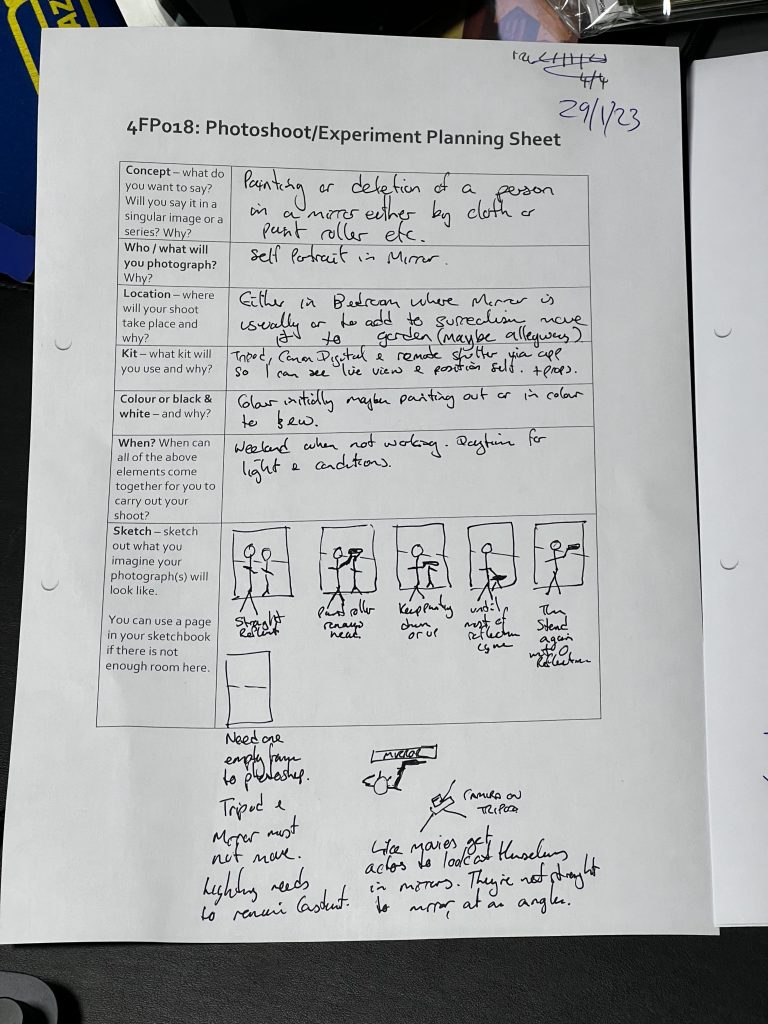
In The Beginning There Was Reflected Light
Then it was time to begin.
First a shot of the mirror and the reflected garden beyond, this would allow me to remove parts of the subsequent images leaving the original garden still there, if I used them on two different layers.

Then it was a case of using the remote view and shutter release on my phone then move in between shots, similar to a time-lapse affair.
I did this with the big car washing brush, then a luminous green wipey duster cloth and then had another idea too.
What about my new ish drone? Surely there must be an angle from above that might look weird and unexpected. I planned it out and set to work. If I placed the mirror at a 45 degree angle then hovered the drone above it looking straight down, it would reflect me and the house as well as capturing the top down view of me working to sweep clean the mirror of my own reflection.
My wife Joanne helped with pressing the shutter release on the drone in between the moves and once this was complete I landed the drone and then set to work downloading the image into lightroom.
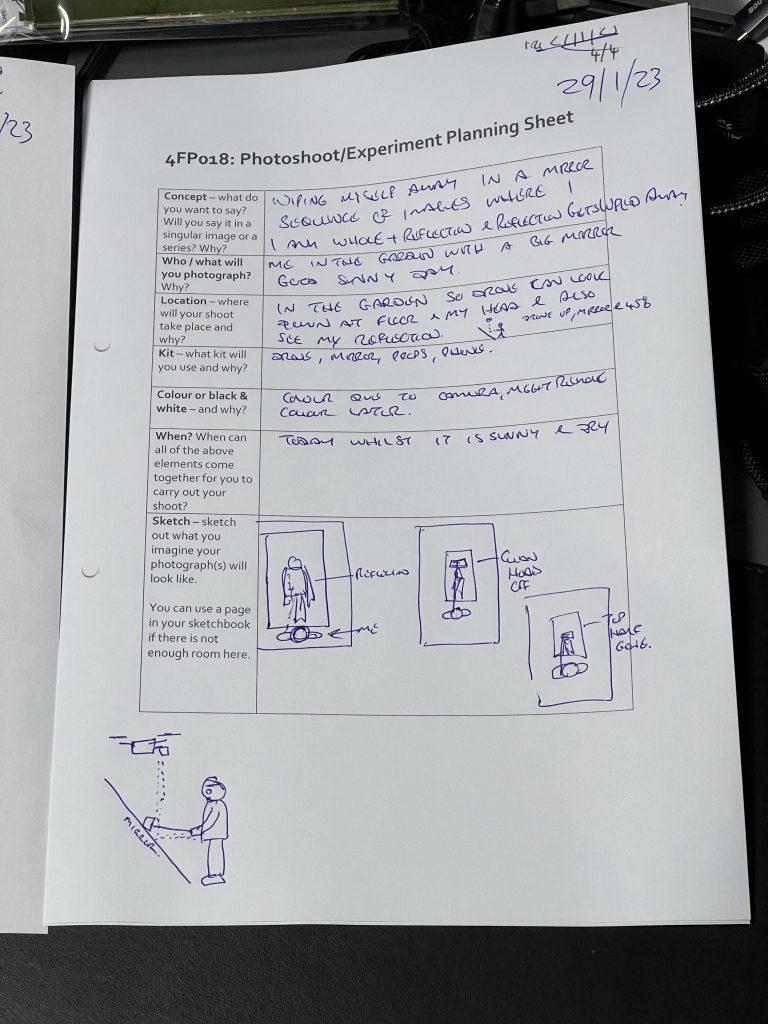
SD Card Vomit
Once the images had been extracted from the SD Cards and imported into lightroom I was able to remove duplicate shots where the finger on the shutter button was a bit keen and then choose the shots I wanted to have in my sequence. The other photos were removed and disposed of.
Then it was was time to select the images I wanted to create a sequence from and choose Edit In Photoshop 2023.
Re-Googling something I’ve read in the past I found the option to “Load Files Into Stack” selected the Add Open Files and clicked the option to try and align the images into the layers. Once the images were all in the same document on different layers, I moved the empty frame to the bottom of the layers palette and renamed each of the layers so that it was obvious which section of the sequence I was playing with.
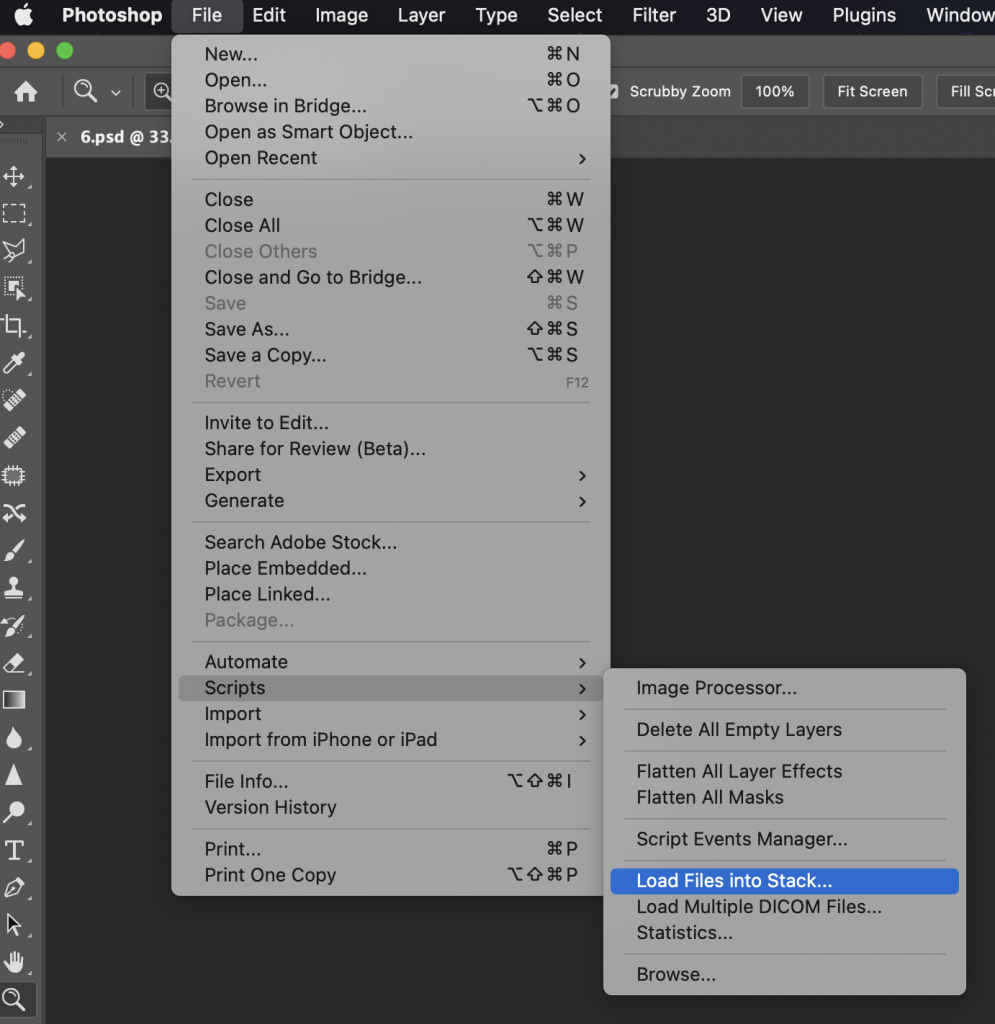
Then I chose the photo of the brush covering the neck, so the head should be wiped as if working downwards. Selecting parts of the photo using magnetic lasso and also subject selection, I then outlined the image I wanted to keep in front I created a Layer Mask.
The layer mask is black and white so I can add to the layer by using a black coloured brush or remove from it with a white coloured brush.
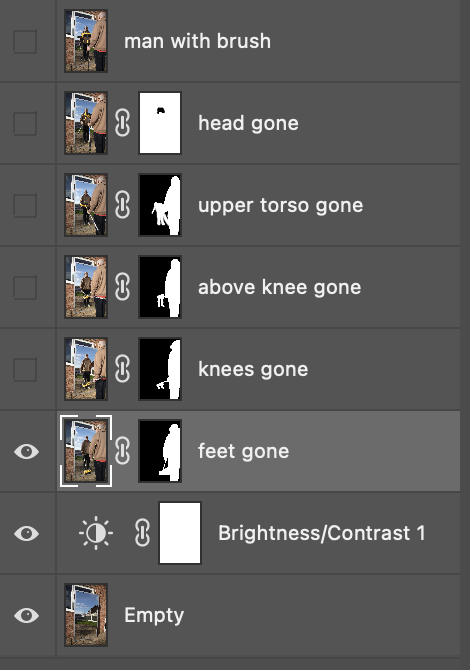
This way I can remove the head from the photo and let the picture behind come through, which was the empty frame with the background. Thus it looks like my head has now been erased like Marty McFly’s brother in Back To The Future.
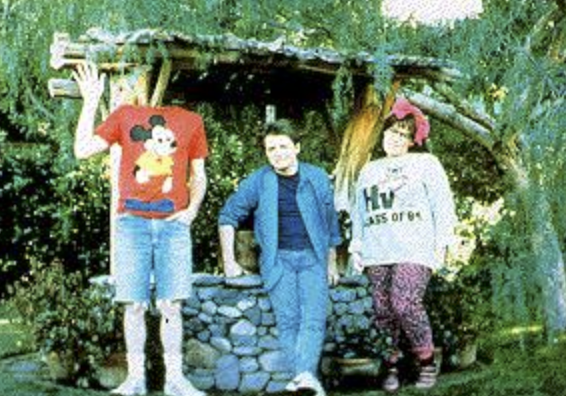
Once I’d done this layer I repeated it for each of the other layers every time more of myself being wiped out.
Happy that I’d done the sequence i went from the top and then made visible the top layer before exporting to a jpg. Then I hid top layer and made visible the second layer repeating the export process.
This was the method I did for the three sequences where I wipe myself out.
Results
Surreal Response Pt 1. Mirror Clean






Surrealism Response Pt 2. Wipe Out






Surrealism Response Pt 3. The Brush Off.




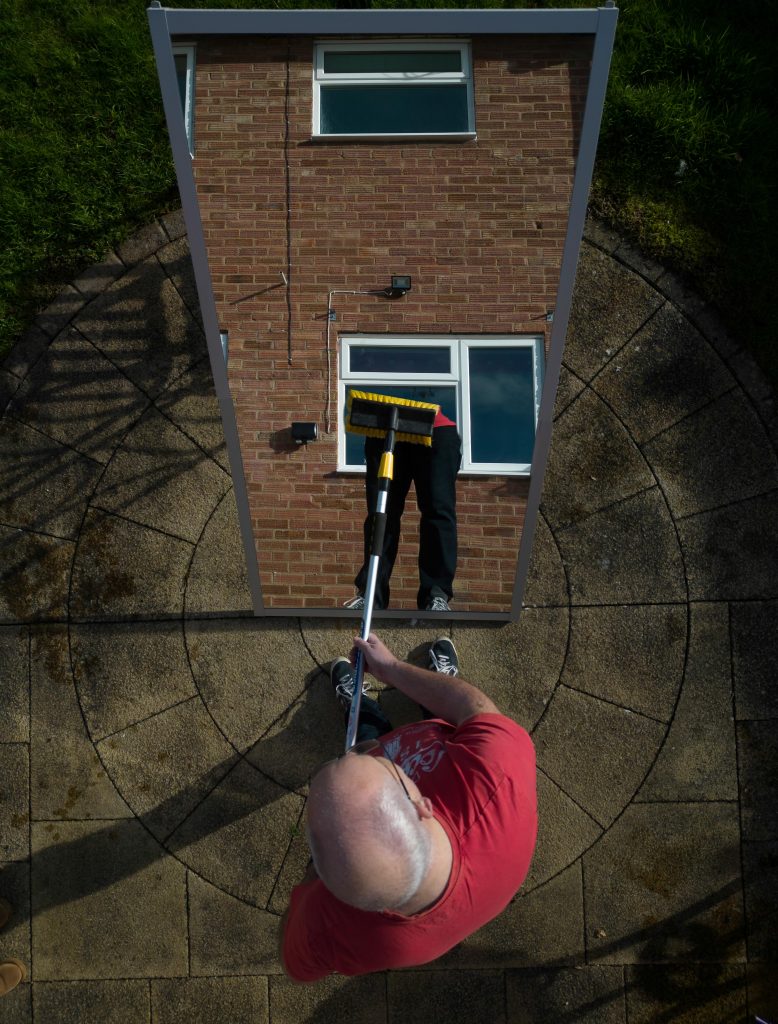




Larger versions of these works can be found on my Instagram feed (Link at top of page)
Magrittes I’ve Had A Few, But Then Again…
Whilst I was in front of the mirror I was thinking about Magritte’s image of someone looking into a mirror and seeing the back of their own head. I thought that I’d try the opposite. I took an image of myself in front of the mirror looking into it, then turned around and snapped an image of me looking away from the mirror. Due to the camera and mirror not moving I figured I’d be able to half the scene and then merge the two images so it looked like my reflection in the mirror was looking out to the real world at my back.

Then once I’d tidied this up in photoshop and cleaned up a few straggly parts of the mask I wondered about the “Shrinking” effect that John Humphrey mentioned in his talk at the Photography Show last year.
Similar to the Droste Effect, where the photo contents appears inside the picture somewhere, similar to the photograph on the wall in Michals “Things Are Queer” that we analysed in the lecture.
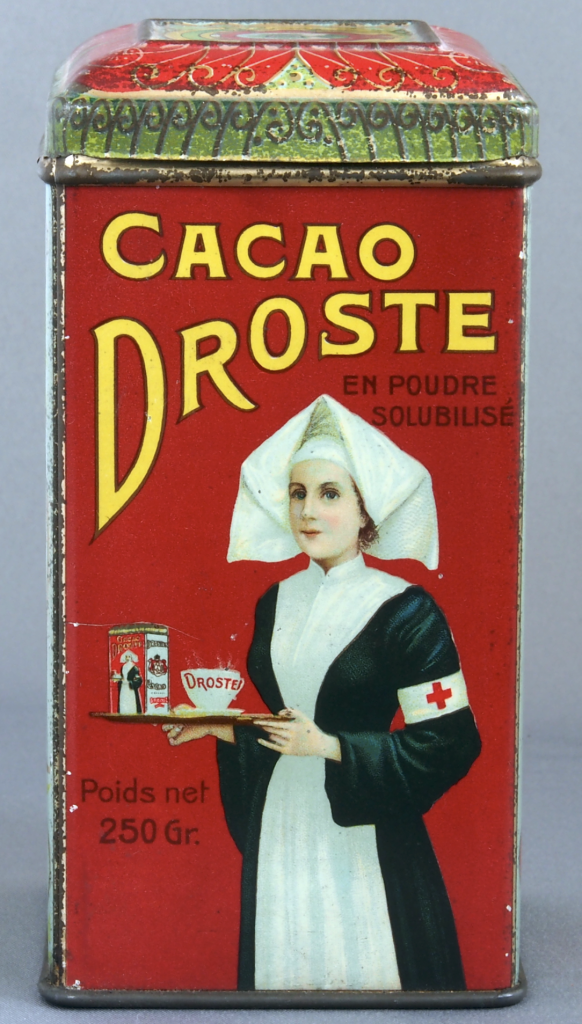
I selected the reflection looking out of the mirror and the mirror itself, just to the outside edge of the frame. Then a new layer via copy was created and selected, I used the Transform tool to shrink the selection and then placed it in the background to fit alongside the body of the reflection.
I did this a few times until I got right down to the pixel level and it looked like I was pasting in a ZX Spectrum 8 bit sprite from JetPac or something.

Happy with all of these I then exported them into a separate folder so I could use them on Instagram and also in this blog post. I do have the reduce the image size for this blog so if you want to see them larger check them out on Instagram.
Reflections On Reflections
Although we were supposed to plan out our next shoot attached to our year long project I wanted to do something with reference to the surreal that we discussed in the lecture.
I found the planning document useful in that it provided a checklist to use to ensure that I had all of the kit together in the right place at the right time and had properly thought through the expected results.
Documenting this planning is not something I usually do, but I am very methodical about making sure I’ve planned almost everything down to the nth degree. This is ok for doing shoots for myself but I realise that this undocumented planning cannot be seen by any of the lecturers or assessors who might be looking through the work. I really must show my workings when it comes to the plans.
A good example is my recent shoot at Leeds University which was a lot of planning but completely undocumented, save for a few post it notes and calendar entries. I’ll Document my plan for that shoot in a future post.
Making surreal images wasn’t nearly as easy as I thought it might be, getting to grips with some of the techniques in photoshop and lightroom required to carry out the changes was a challenge. Full credit to Michals and other photographers such as Man Ray, Lee Miller, Claude Cahun, Florence Henri, Dora Maar and even Rene Magritte who created surrealist work through the use of film photography. It can’t be easy to manipulate images in camera, the negative or the enlarging process to produce the weirdness that they did. I’ll be looking further into their work also.
Next up is likely to be a post on my Research Boards that we presented on Friday afternoon, it will hopefully help me come to an idea of what to compose an essay about.
Comments are closed.