Tuesday Afternoon Tutorial with Niki and Film Processing.
Into the basement to develop a 120 film of photos taken around Shrewsbury of some municipal buildings and bus shelters.
After I’d developed, stopped, fixed and washed the film it went into the drying cabinet for 30 mins.

Year Long Project Discussion
Just enough time for a chat with Niki about my previous week’s work with photoshop disrupting and confounding the viewer with regard to two images being combined.
I started down the route in my Year Long Project of weaving images together and it has been busy times doing that but recently I’ve started talking with Niki and Alice about combining images using digital methods.
With the progression of the black and white film I dropped in a puddle causing damage to the emulsion and thoughts of using these images to remind me of my childhood memories in the area I grew up I wondered whether I could combine the two.
Photoshop Merge
I took an old image of myself that had been captured a long time ago back in about 1979 and merged it with one of the damaged images of the location where it had been taken. I started with an image of me as a nipper with my dog, Sam, sat in the back garden of the three storey council house in Abbotts Road, Shrewsbury.
You can see a YouTube video of the process I created to do this work here: Weaving two images together in Photoshop using layer masks and pattern fill
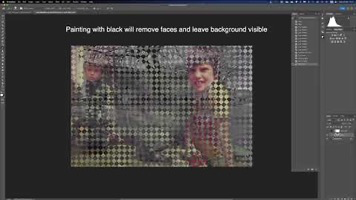
The image resulting was a bit screwed up as I’d not been careful enough when creating the selection mask, as I’d left the selection fuzziness a bit high it selected too much and left white borders around each block. Whilst this was a mistake I quite liked the result it produced. It reminded me of a number of instant photos like polaroid that had been captured and then hung up next to each other in alternate patterns.
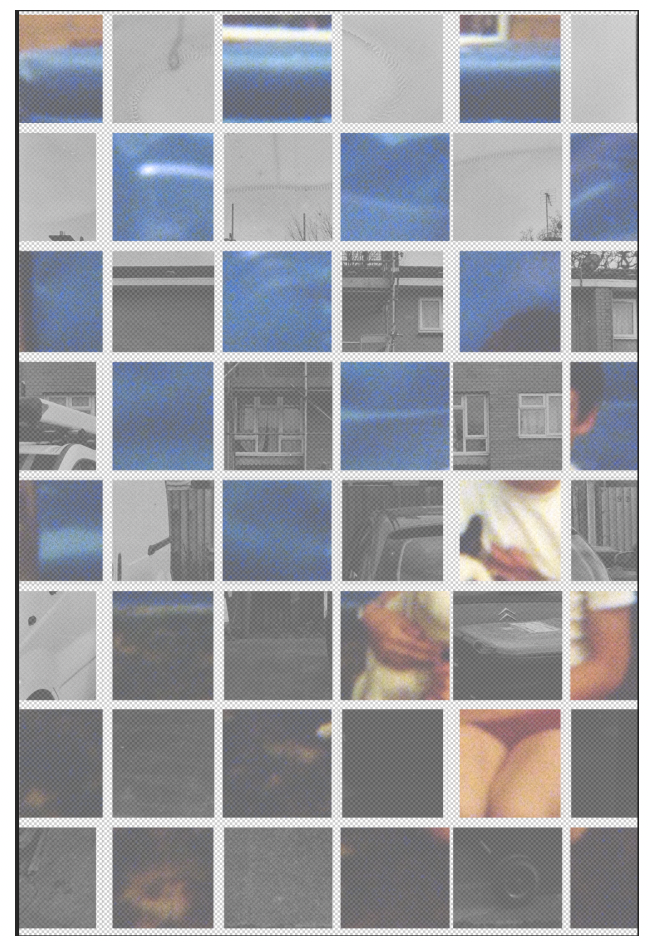
I tried to work out the selection process and the next image came out better but now it looked a bit basic. It didn’t have the physical feel of a woven picture to me and was not inspiring at all.
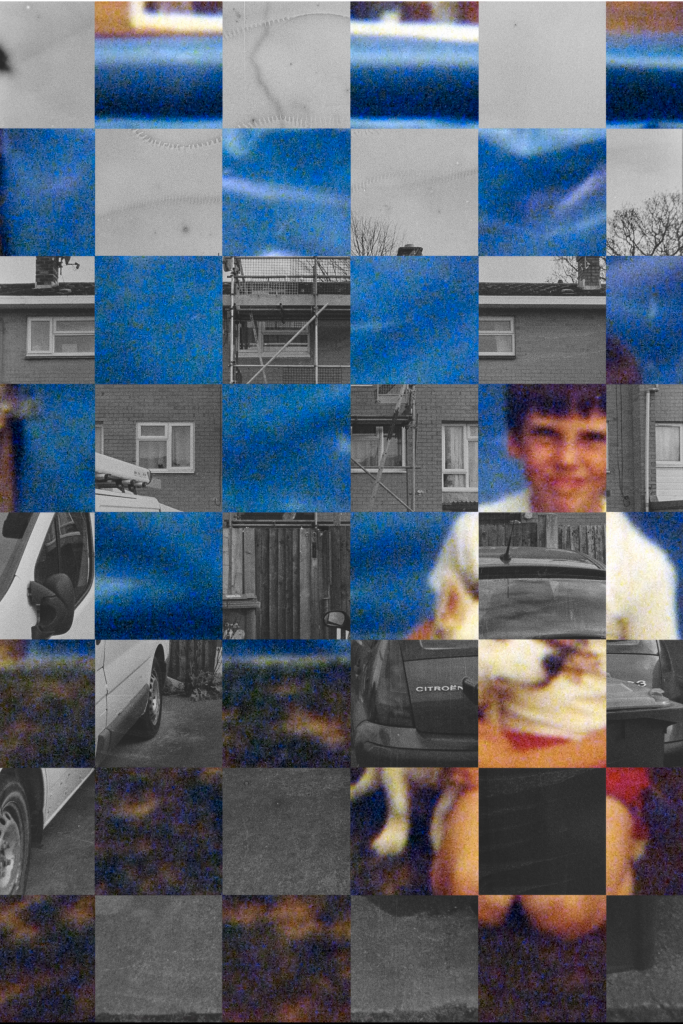
Next I thought that adding some movement to the checker pattern might assist the overall feel but as you can see, adding a touch of twirl filter to the pattern only made it look ten times worse. It has that aura of Microsoft WordArt about it when everyone started using it in even the most serious of documents.


I took the colour out of the image to see if this was a distraction but alas no, it was just not a nice image to look at in B&W or Colour. I then dropped the scale of the pattern as I think that the size of the grid wasn’t contributing to the overall appearance. The grid was made smaller and then the images seemed to gel more effectively. I also felt a need to clear out the space over my face, the dogs face and also the house number on the gate post in the background. This could have been a longing to be identified rather than being hidden in the rear of the picture.
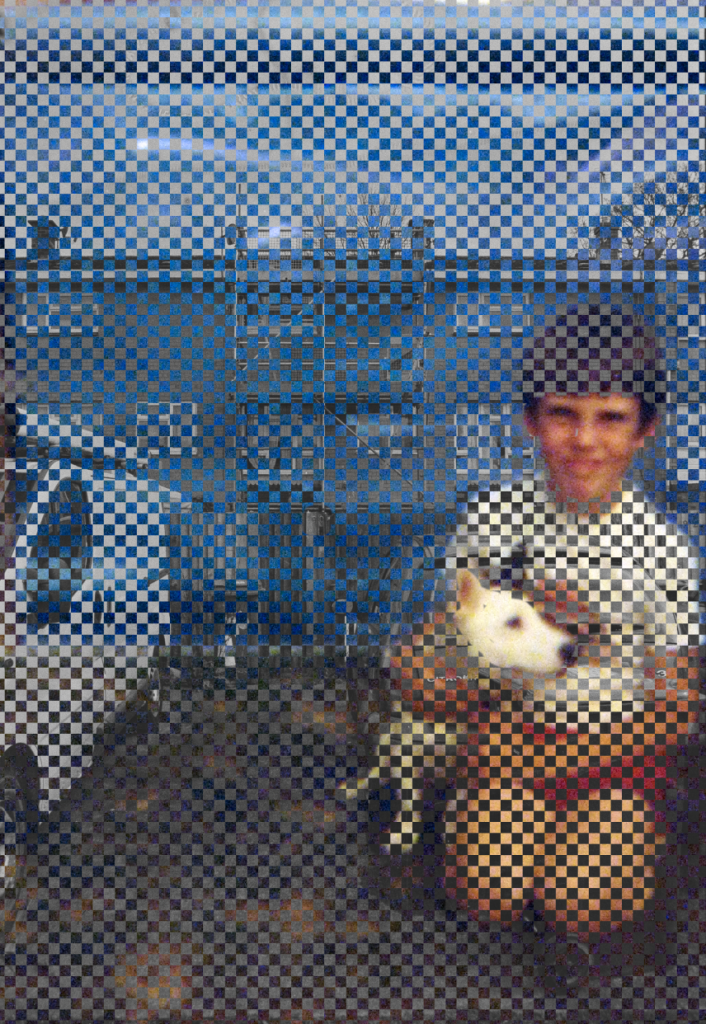
I tried other patterns and grid sizes then thought to rotate the grid by 45 degrees so that it was a page of diamond shapes and this also seemed to work ok. I tried this method with a photo of myself as a boy of about 11 in front of the decaying and peeling painted wall of a “Tin Town” house as this was where my school was located. This image seemed to work better, possibly because the colours were slightly more muted and got on together more effectively.
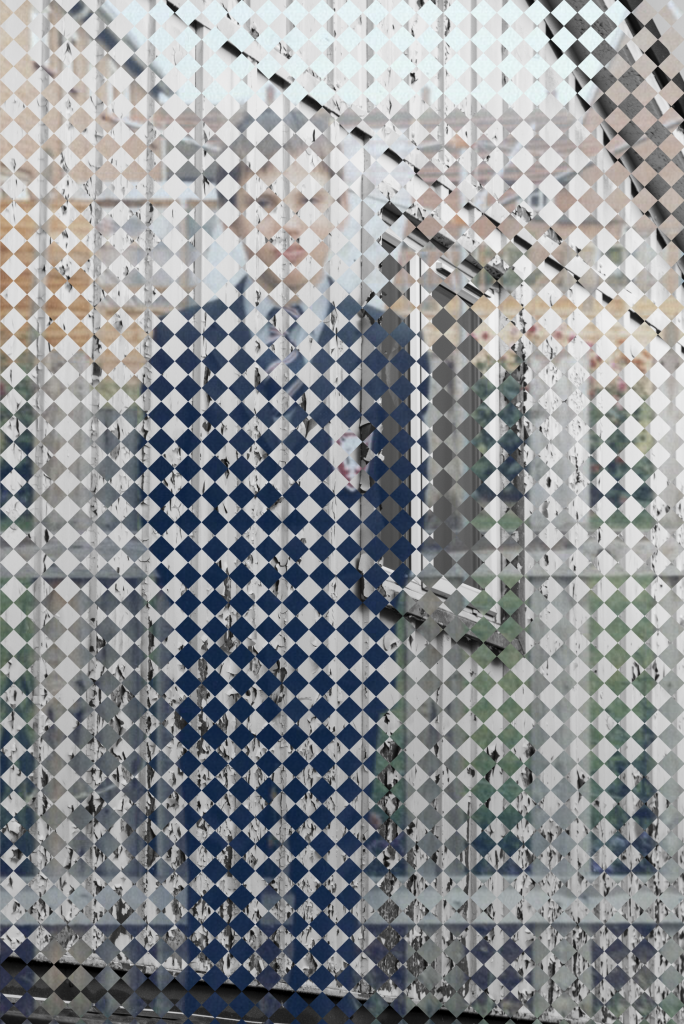
After discussing these attempts with Niki we had a chat about how it reminded her of Magic Eye pictures from the 90s as well as a book she bought by an Italian author that animated the images when a plastic sheet was moved across the page.

It looks like some sort of Lenticular screen, Fresnel Lens type affair that allows you to see a picture when over the correct set of lines.
Niki kindly brought in the book by Virginia Mori, called Vento it consists of her sketches and animations using the plastic sheet. It was simple and effective to see and after some research I have found it to be called Grid Barrier Animation, a process in which a number of images are split into sections and displayed in the same space, one column apart from each other. A sheet of plastic with a vertical grid on it is moved across the page and the black lines cover up the parts of the image on the page you don’t want to see. The clear part of the sheet shows you one of the images and then moving it to the side, changes the position of the figure underneath.

I’m not explaining it that clearly but here is a link to how this process can be replicated in PowerPoint.
I wonder if I can create a simple version of this where I have the two images separated by a column and then when the grid moves across it shows each photo alternately. It should give a kind of effect like the spinning bird in a cage toy that many people made in their childhood.
A thought about using a Magic Eye effect also sprang into my mind but looking further into this I can see that the people who own the Magic Eye process have not shared the ability widely to create these yourself.
The Lenticular word used in the sentence above triggered a memory I have of a device called a LensLok which contained plastic prisms and was used as an anti piracy device on old 8 bit computer games. It was used to read a code from the screen to type into the game. If you didn’t have the LensLok device you couldn’t type the code in at the start of the game. Description of this device is available here on a YouTube video by ModernVintageGamer
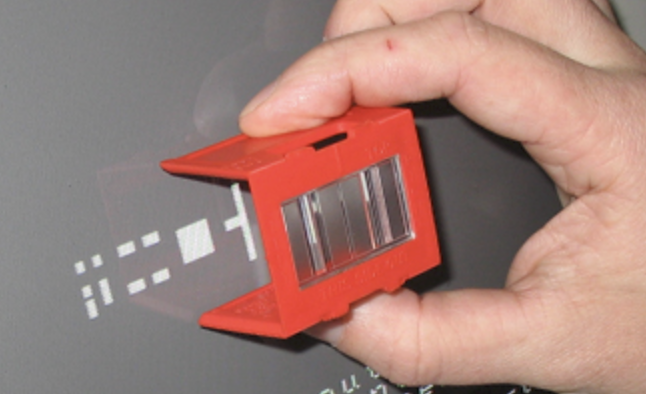
I may look further into these image disruption techniques at some point but as we’re getting closer to the end of the year and project I may focus on the physical weaving of the images and maybe even some further photoshop work on it. Going back to the 8 bit games, Niki and I discussed that some of the images I’d created with the smaller pattern checker might be mistaken for an 8 bit digital image from a distance. I wonder if this might also be something to consider in the future.
[…] Hmm, food for thought here with this and also the Barrier Grid Animation route that Niki has introduced with the Vento book in this previous post. […]
[…] did talk also of the Barrier to seeing the image such as the Vento Barrier Grid Method mentioned in this earlier post, and that I might have a page with morse code words cut out of it that the viewer can look through […]
[…] What started off with some nostalgia for my past and images of the houses in the area, led me to research further and then spend more time investigating the houses, then I wound up investigating the houses to a point where I found out that my father and his family had lived there in the 1950s. A strange set of circumstances indeed. It’s also odd that I’d used images of these buildings in a previous piece of work where I photoshopped two images together using a grid […]
[…] This post explains what I was doing to try and get a digital image that was as pleasing to the eye as the physical weavings I had already produced and how I’d spoken to Niki about the results. […]